Activity log
In the Activity log tab you will find the latest activity in the project and its type, time and the user it was triggered by.
|
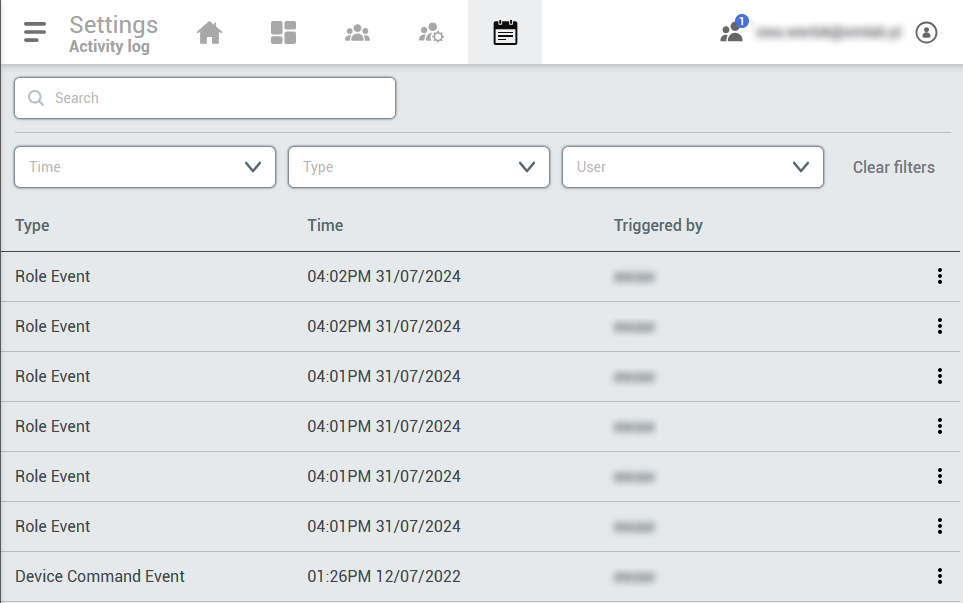 |
In the Activity log tab you will find the latest activity in the project and its type, time and the user it was triggered by.
|
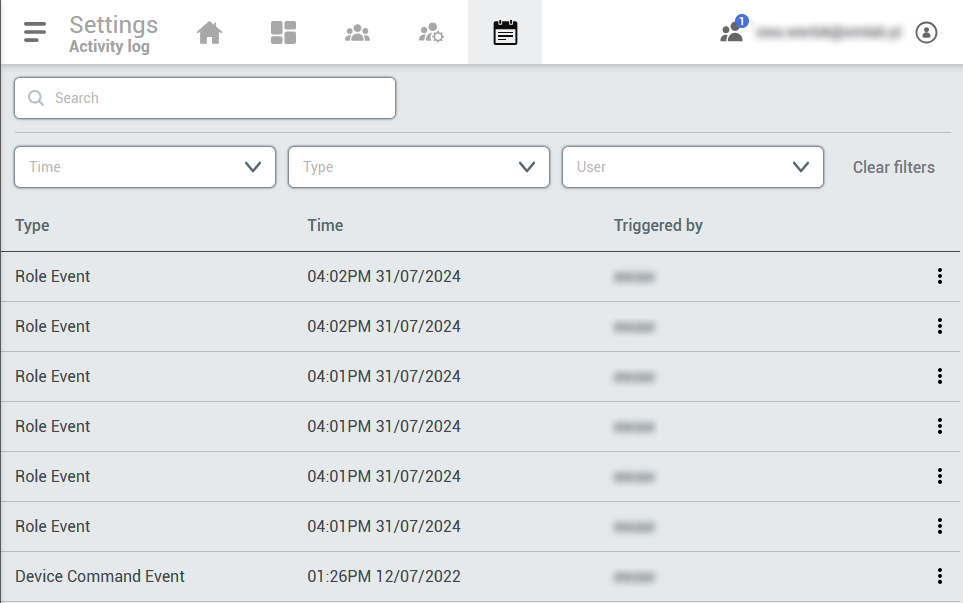 |