Users
In the User tab you can manage the users in your space, edit their roles, remove them from the project or add new users.
|
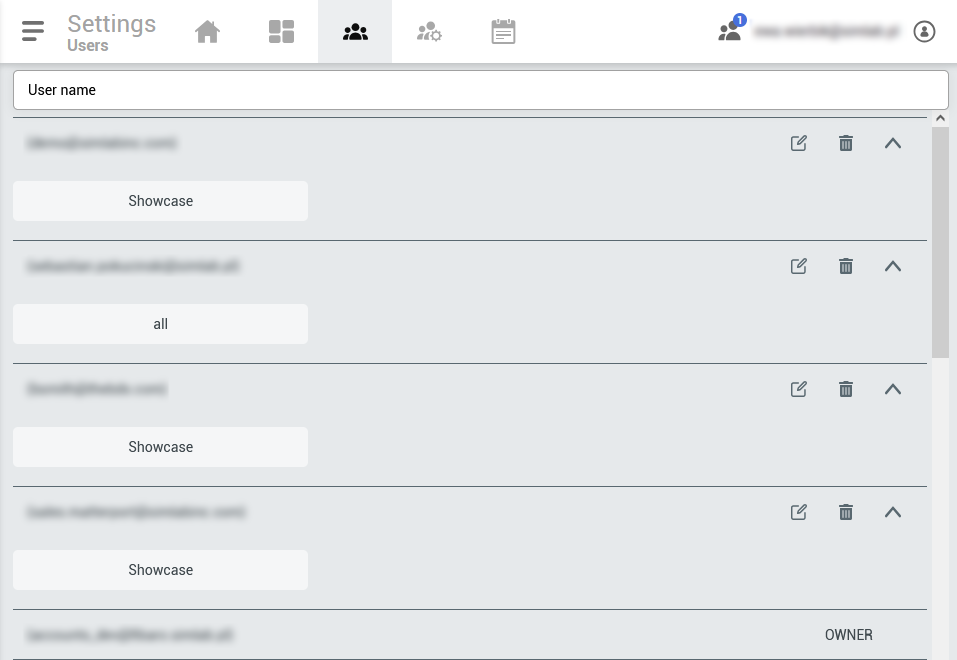 |
Keep in mind, that the access to the Users tab requires appropriate permissions
In the User tab you can manage the users in your space, edit their roles, remove them from the project or add new users.
|
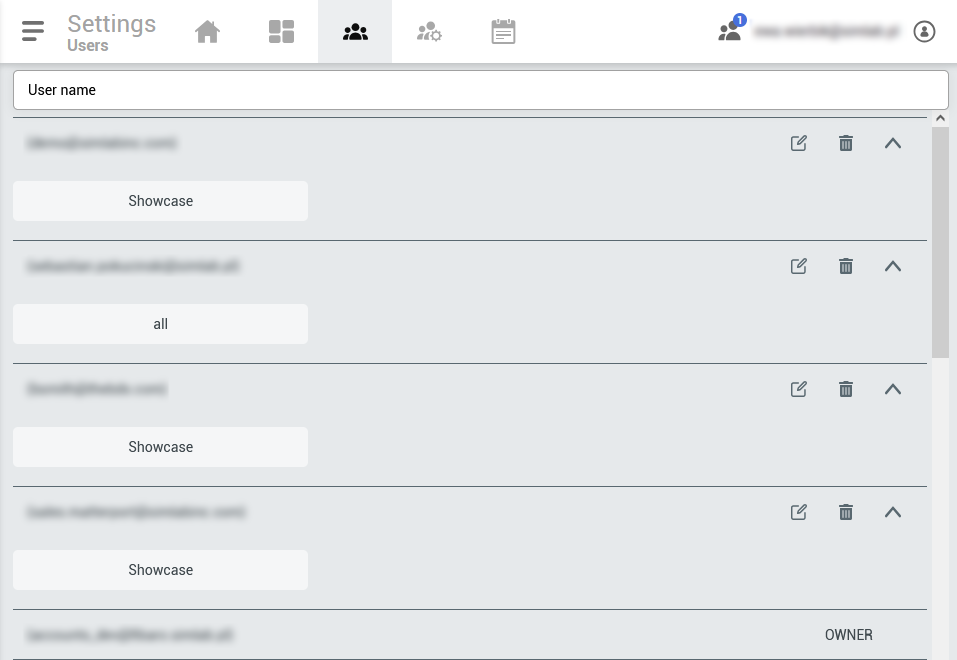 |
Keep in mind, that the access to the Users tab requires appropriate permissions