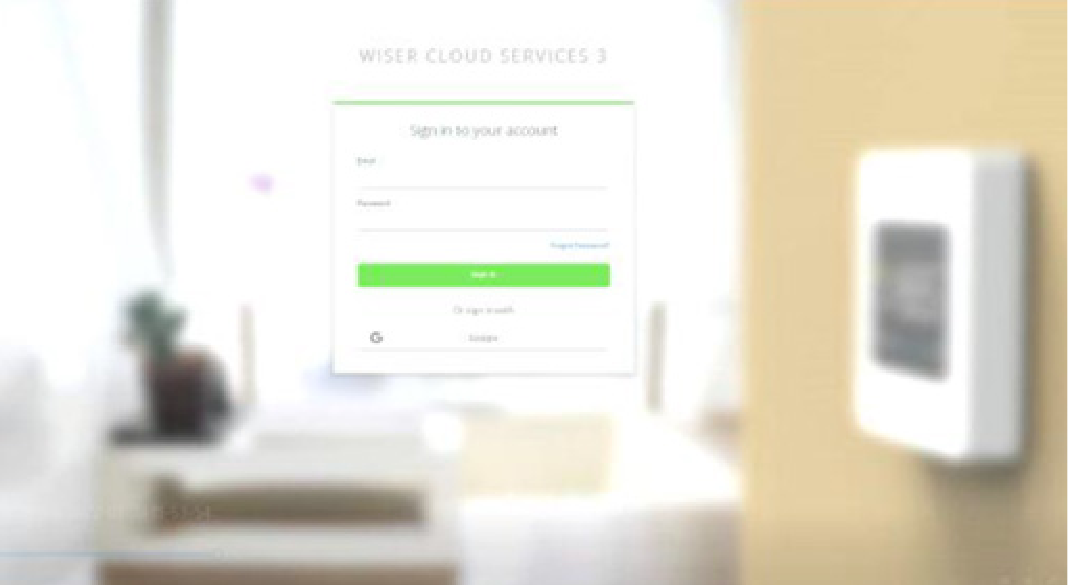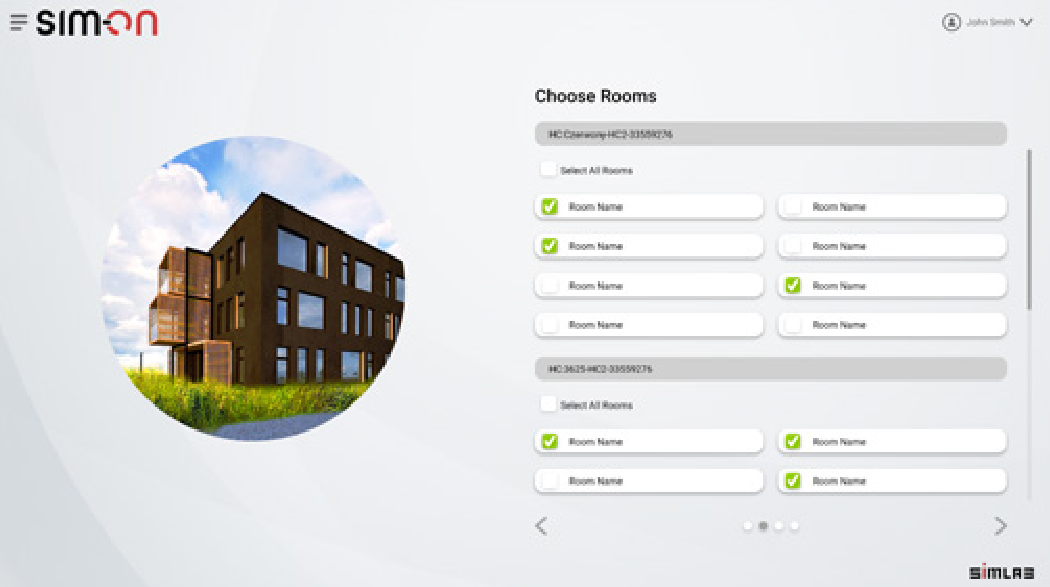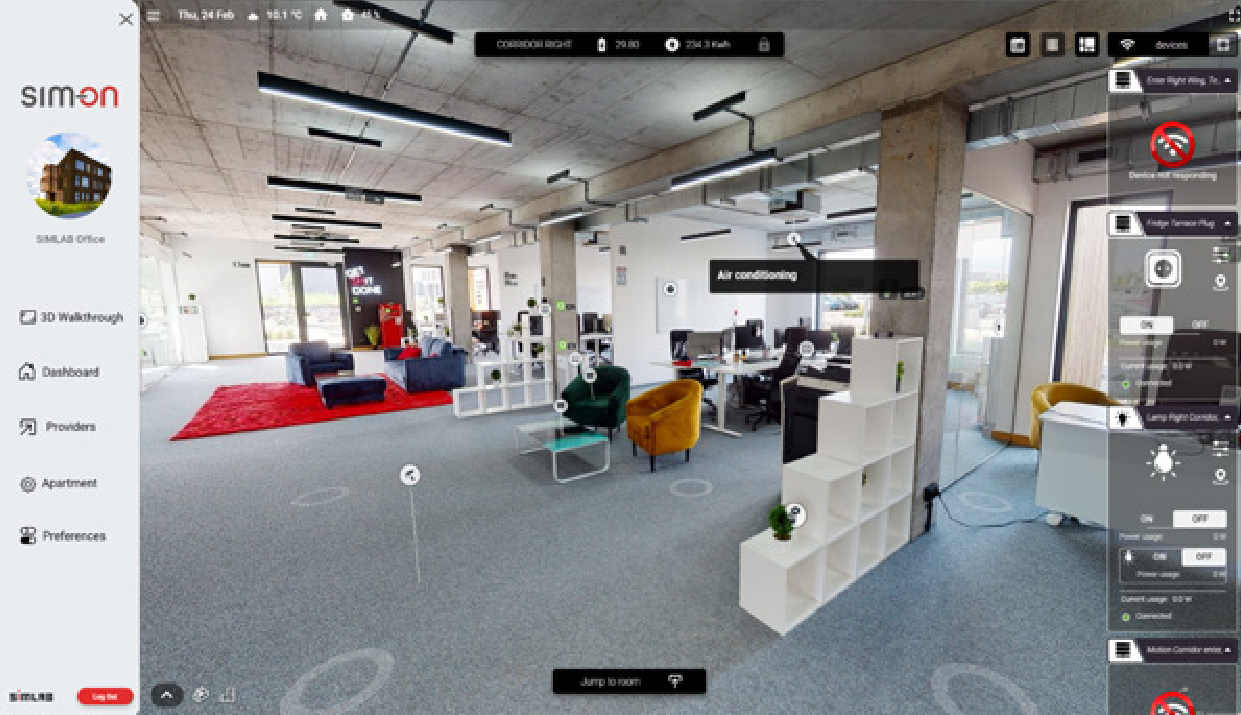KNX
|
1.
In the provider selection window, choose Schneider KNX to proceed the project setup based on this home automation service provider.
See the list of smarthome providers in detailed project setup, to check which ones are supported. |
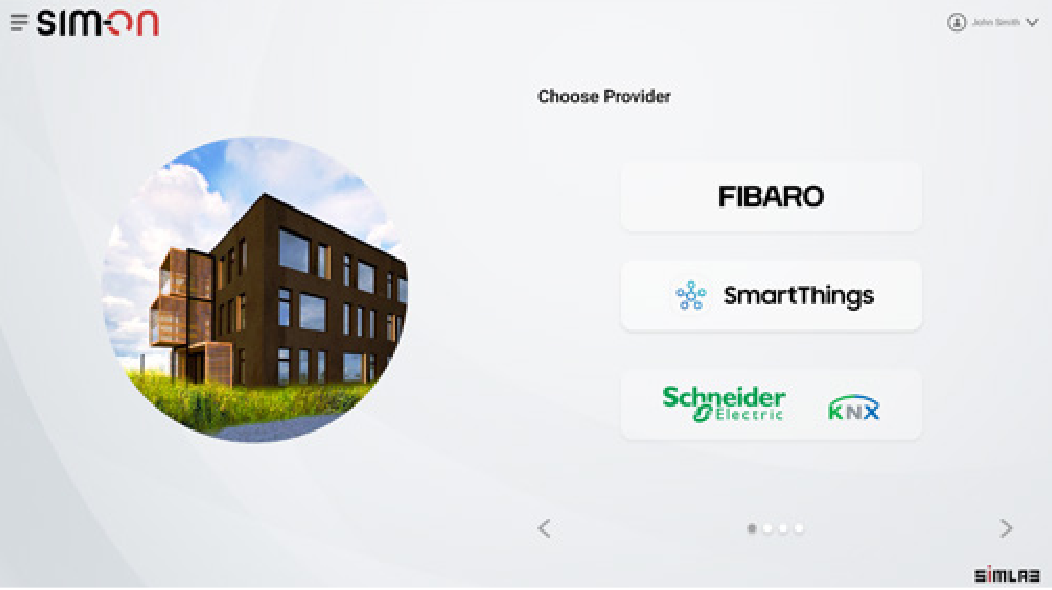 |
|
2.
Once KNX has been selected, you need to connect to the KNX IoT 3 Party API server (the Wiser for KNX in this case). The security protocol gets started, ensuring a safe environment for the involved solutions to work together. |
|
|
3.
Once you get access to the KNX IoT 3 Party API server, the software client initiates the authorization process, based on the OAuth2.0 (the industry-standard protocol for authorization). OAuth2.0 has the advantage of allowing third parties to access subsets of data without knowing the customer credentials, among other benefits. |
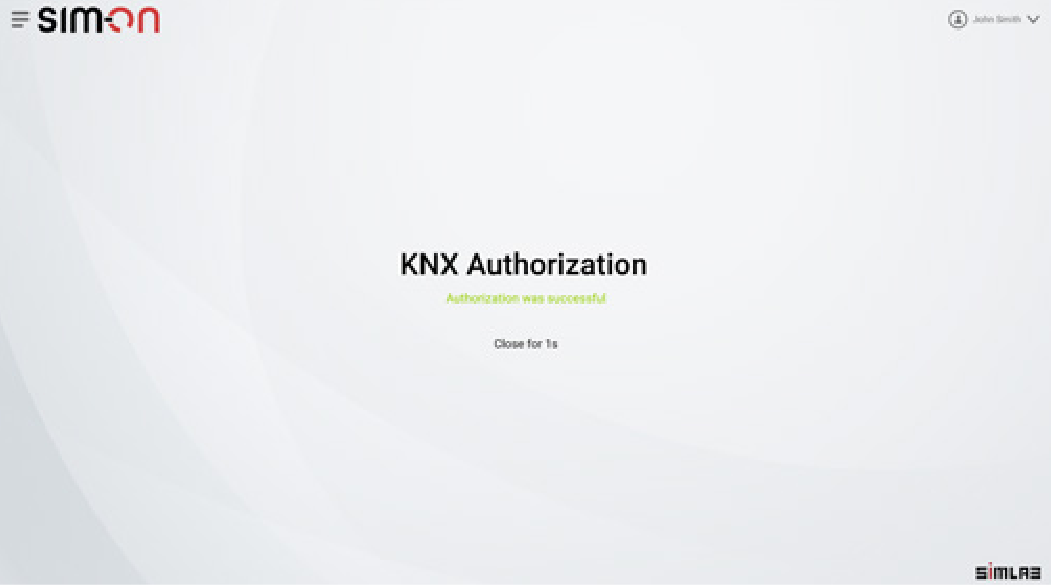 |
|
4.
Now you can select the rooms to be added to the Digital Twin. This information is provided by the KNX IoT 3 Party API server.
Every room contains functions and a selection of datapoints. Note that at this point, the developer does not need to deal with group addresses or KNX- specific knowledge: simply retrieve human-readable information. |
|
|
5.
At this point, the Digital Twin has information about the rooms and functions found in the real installation. It is time to offer this information over a 3D model, by using a 3D scanning carried out using Matterport: the outcome is a space representation with coordinates, similar to what is represented in Street View from Google Maps (but indoors).
The scanning can be done by professionals, or by yourself with an app on your smartphone. |
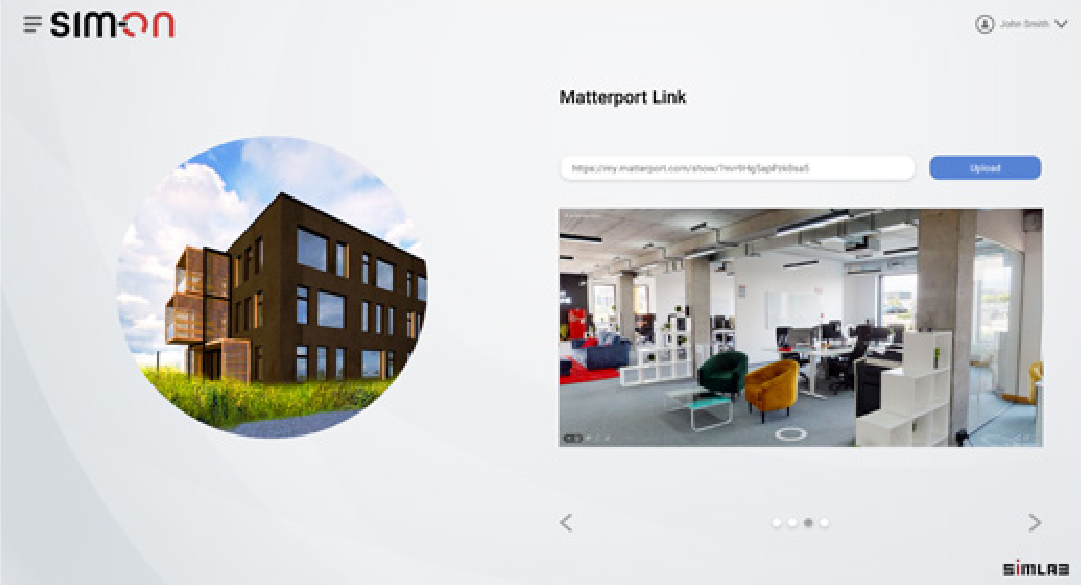 |
|
6.
Digital Twin is ready to be used: you can navigate in the 3D environment. The control is bidirectional, the feedback from KNX achieved by means of WebSockets (instead of the more resource-intensive polling). |
|
You can add a provider by selecting Providers in the side bar, and then clicking on ![]() button. The process will look exactly the same.
button. The process will look exactly the same.
You can also delete a connection by clicking on ![]() button. Note that the devices imported from the selected hub will be also deleted.
button. Note that the devices imported from the selected hub will be also deleted.