Assets
Adding assets
Defined as an "asset" is any object or an item you wish to keep track of in your SIM-ON space. The main difference between an "asset" and a "device" is the lack of smart connectivity of the former one.
The following window will appear on the right side of your screen:
To create an asset, you need to fill out the necessary fields, marked with " * ", then the ![]() button will become available to finalize the asset creation.
button will become available to finalize the asset creation.
At this stage you might as well add other asset info such as: description or photos, although it is not necessary, since you can come back at any time and edit them later.
After creating an asset, it will now appear on the right side of the viewport, under the Quick Access Menu, as well as in the assets list in the Dashboard.
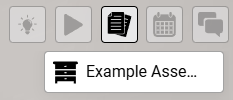
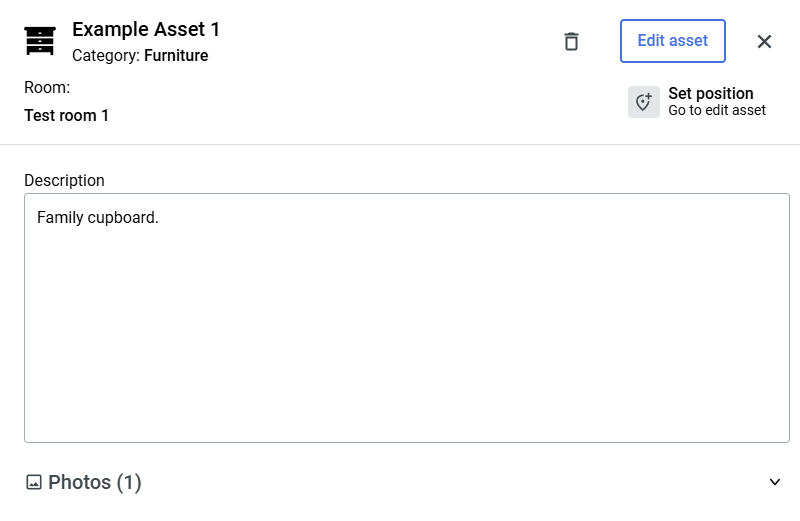
Clicking the asset tile will reveal similar window as before, displaying the details of the asset. From here you can either go back to edit your asset, set it's position within 3D space or delete it altogether.

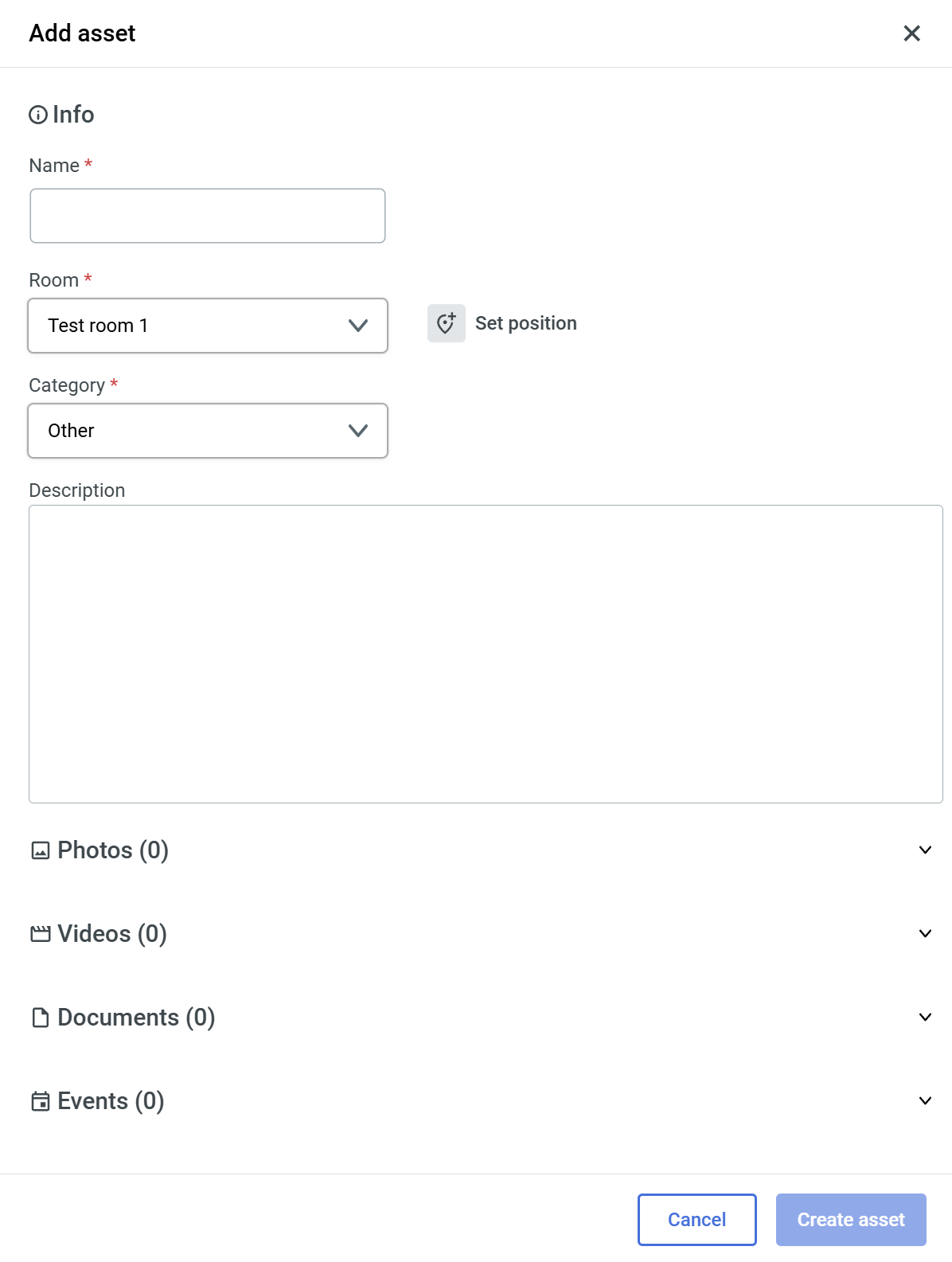 To add an asset, navigate to
To add an asset, navigate to