IBM Maximo
1. To connect an IBM Maximo provider, after creating a Project Space - navigate to the Providers view -> Connections page from the Left Side Panel. Click "Add connections" button and select IBM Maximo from available providers.
You'll be then redirected to the following page:
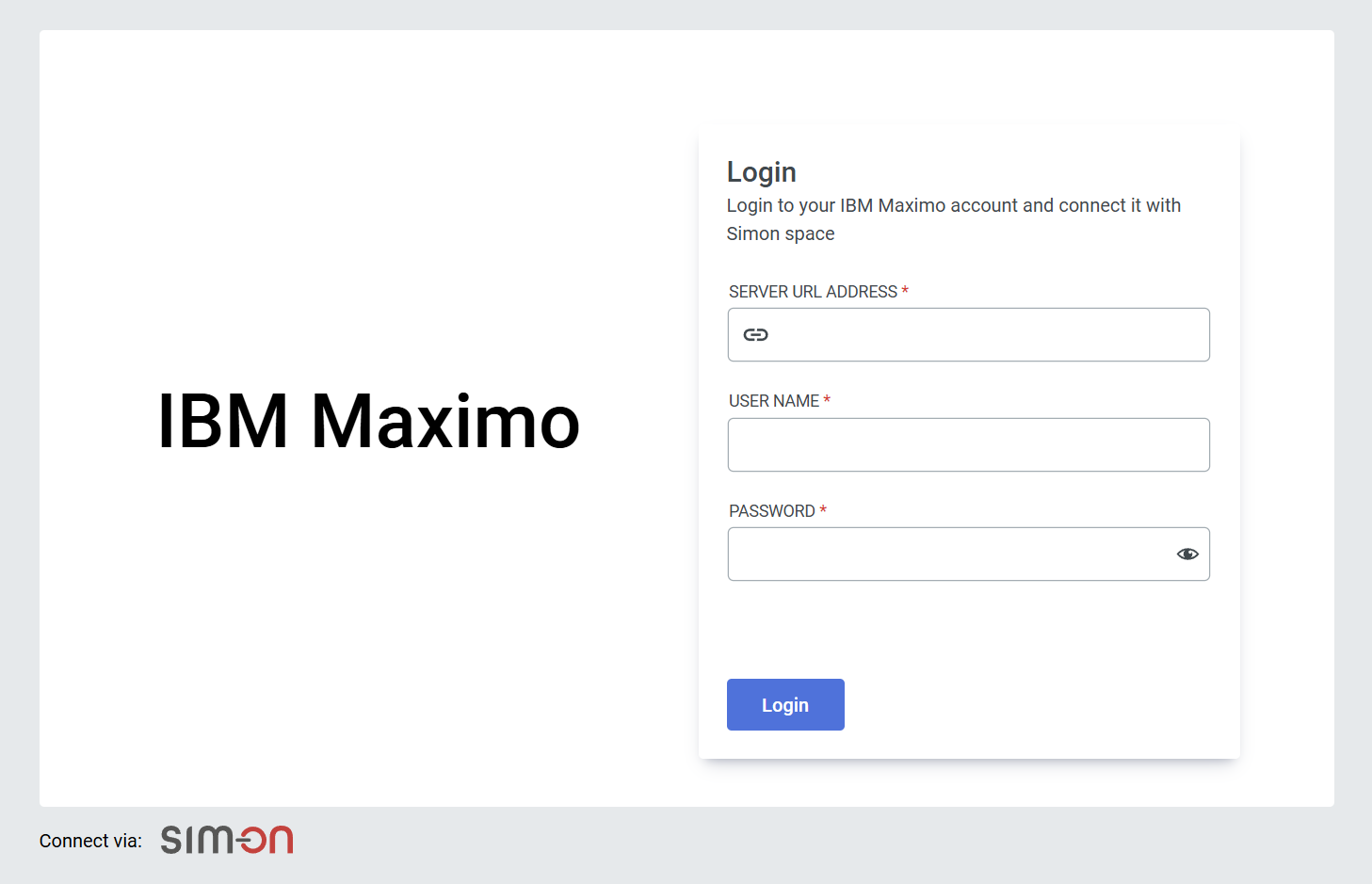
2. Login with your IBM Maximo account
3. Select the Organization and Site, then finalize with "connect"
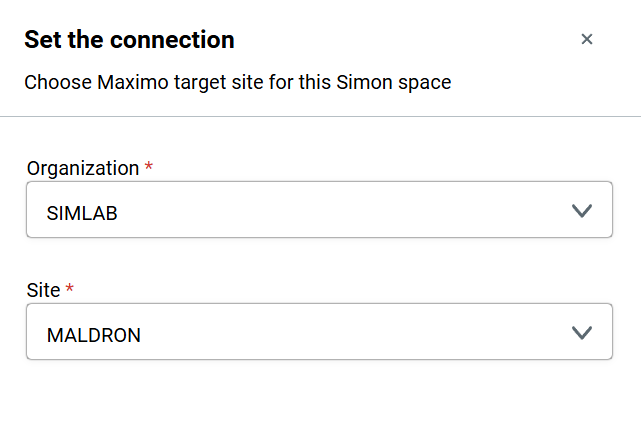
Connecting with Maximo lets you seamlessly link assets to the Sim-On environment. Browse these assets in the IBM Maximo specific Dashboard page: Resources.
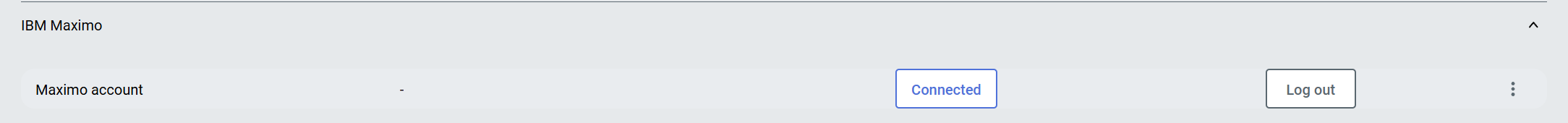
Additionally, with IBM Maximo comes a special feature for Assets in Sim-on: linking with IBM Maximo devices.
See IBM Maximo Asset Link feature and Resources pages to learn more
