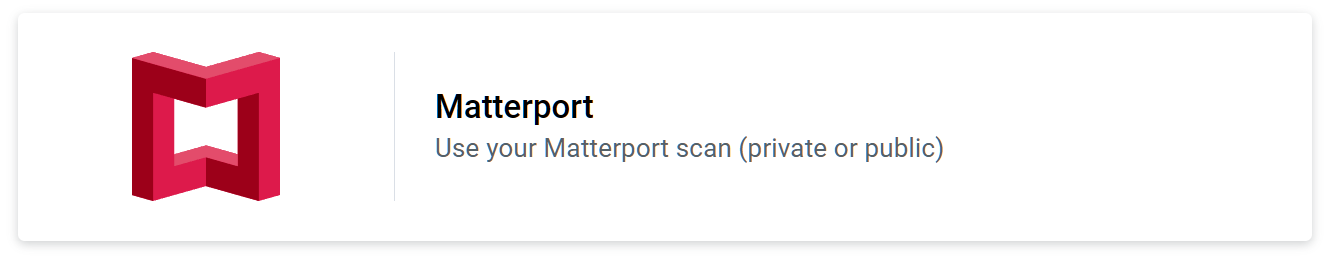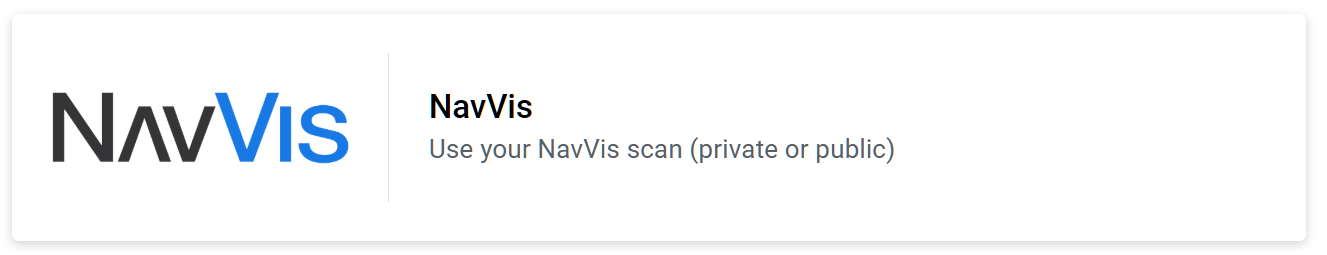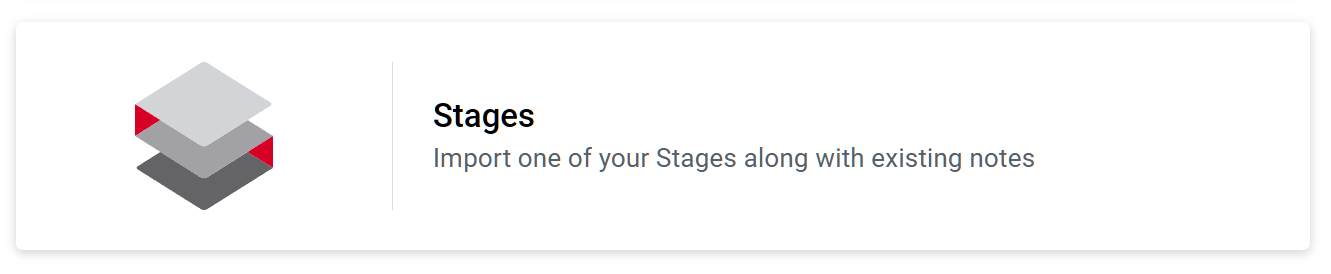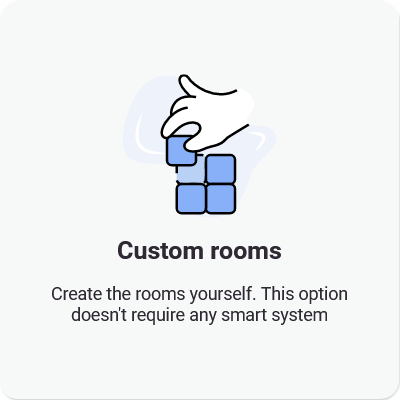Setup types
After creating new project, the next step is to select the setup method.
There are two methods of setting up the new space. You can create a visualization of your space based on a Matterport link or import one of your Stages from the Stages application.
Matterport
|
By selecting Matterport, you’ll be asked if you want to import rooms for your space from a selected smart home provider or create rooms yourself, then follow up with Matterport scan Linking. |
NavVis
|
By selecting the NavVis, you’ll be asked if you want to import rooms for your space from a selected smart home provider or create rooms yourself, then follow up with NavVis scan Linking. |
Stages
|
|
Space import process is the same for each of the setting up methods -
you can import rooms automatically or create custom rooms yourself
Space import
|
|
Learn more about creating rooms here |
Follow the upcoming pages to learn about each of the setup methods in detail.